Published at October 25th, 2025
•
Last updated 9 days ago
Create Custom Funding Classifications
What
In Pure it is possible to create a custom funding classification for Awards and Applications.
This is configured in Administrator > Unified Project Model > Funding Classification Configuration.
Below is a step by step guide to help configure this.
How
- First, you will want to create the classification scheme: Master Data > Classification Schemes.
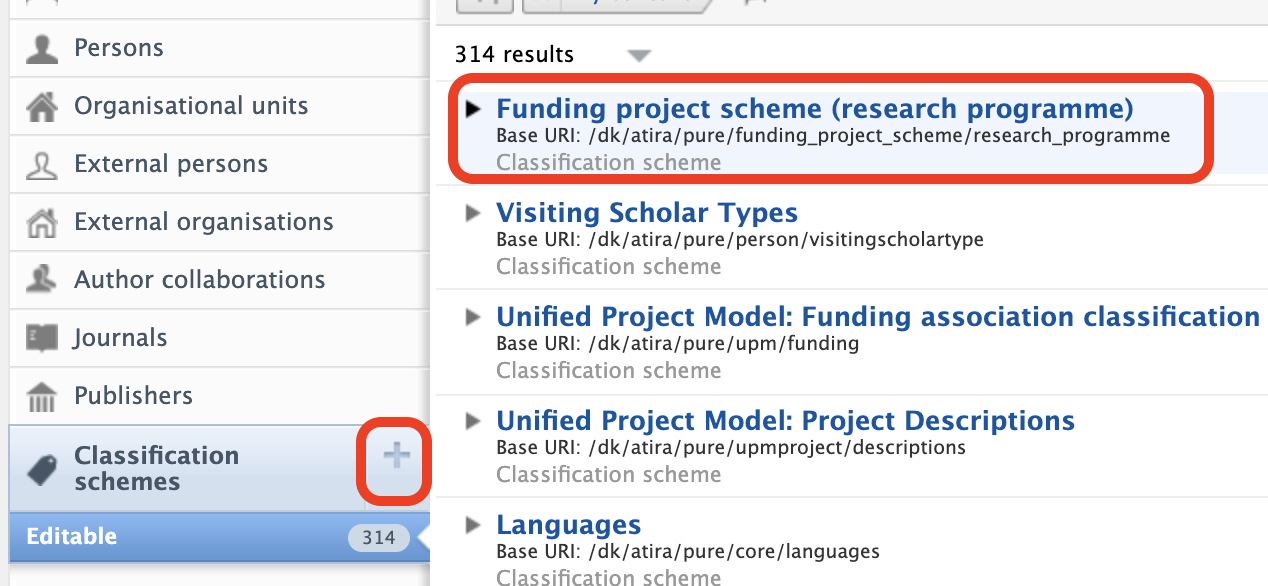
- You should then be able to find this classification scheme in the list under Admin > Unified Project Model > Funding Classification Configurations (Note: After creating the classification scheme, you will need to log out of Pure then back in so that the classification scheme appears).
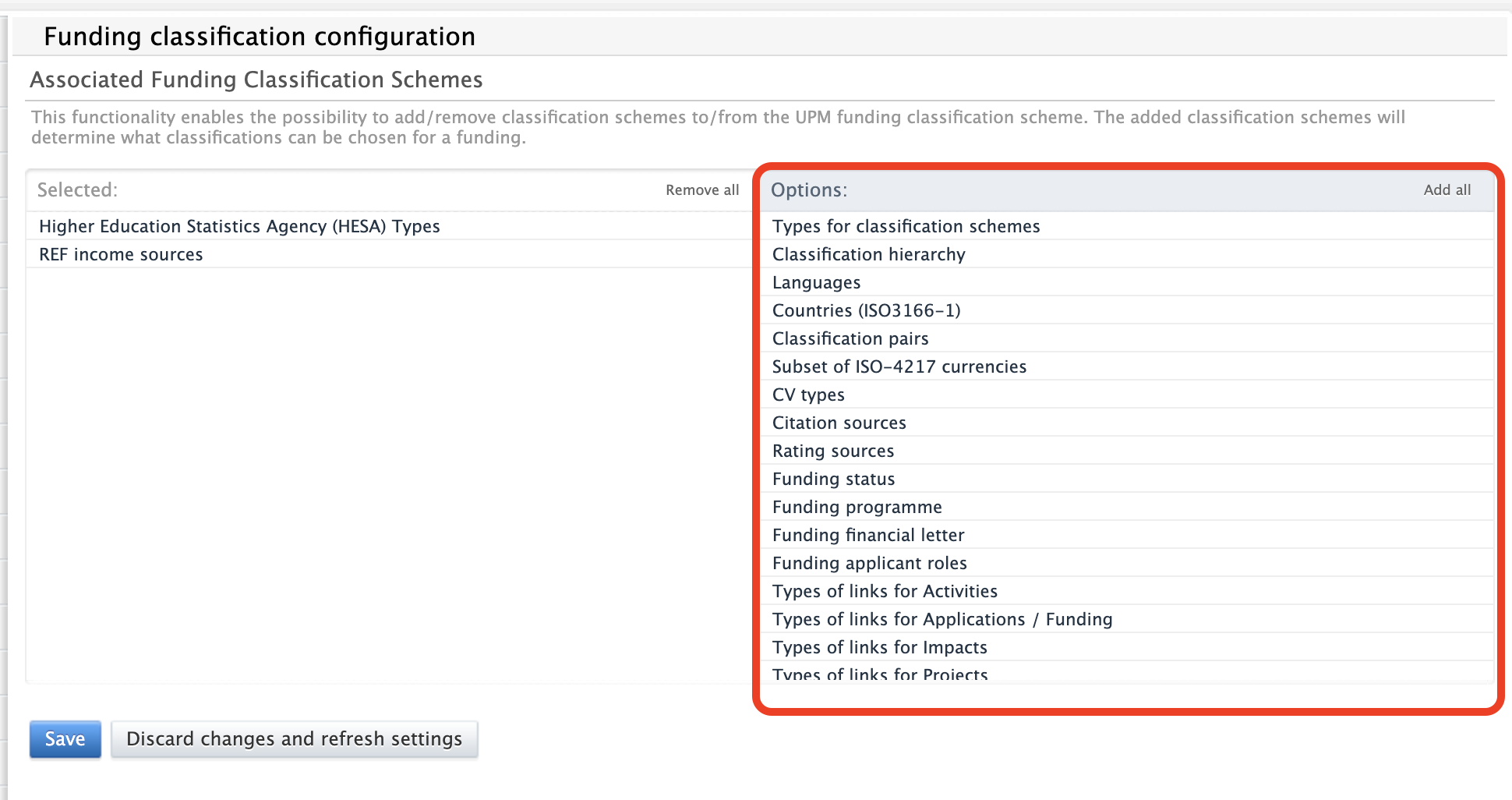
- Next, click on the classification you created so it goes into the "selected" box and save the updated configuration.
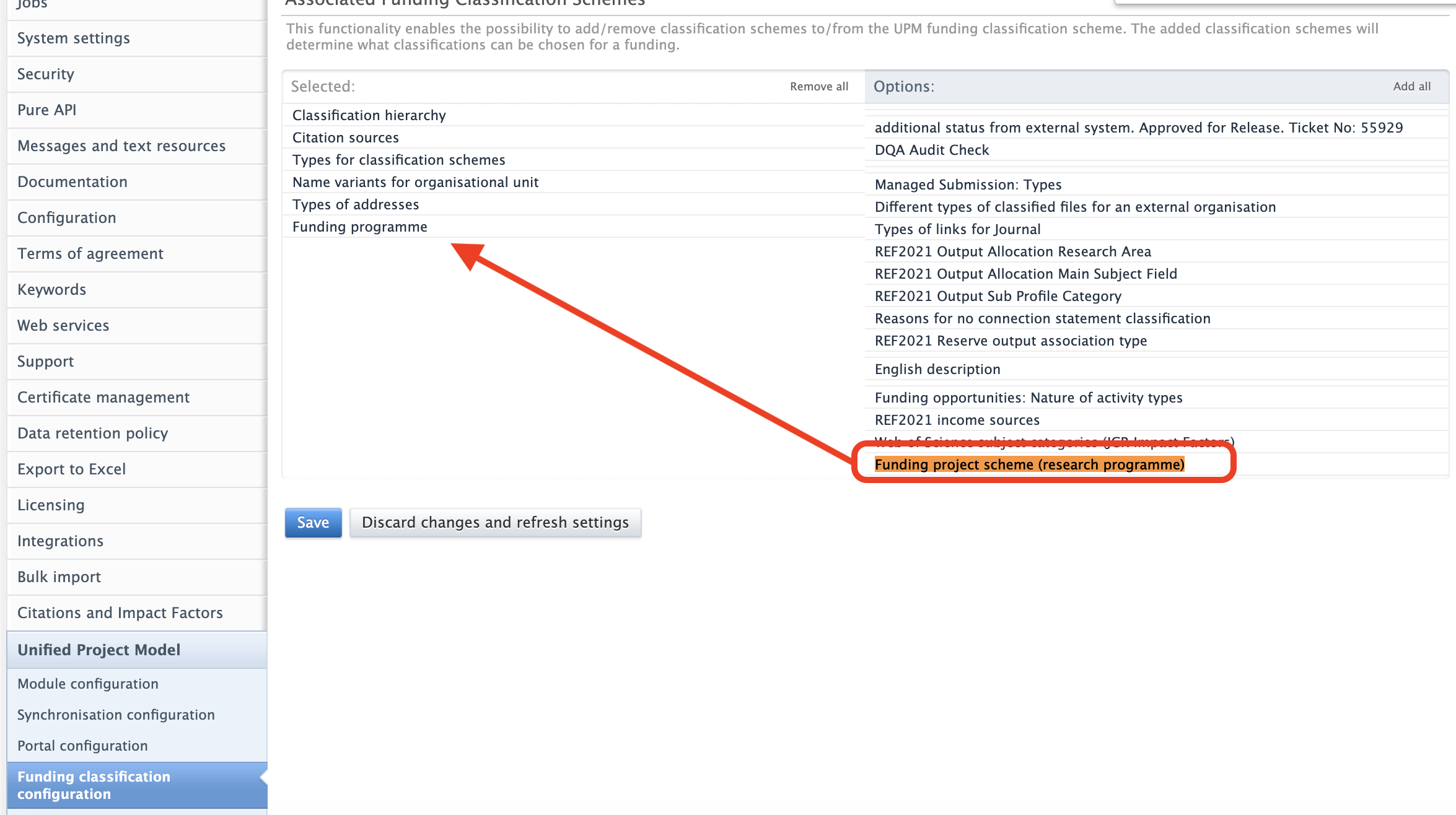
- This should then be available as a drop down directly on the funding:

More information
KB-495 Type field in classification schemes
KB-711 Create custom classification scheme for use as keywords
KB-250 How to import a controlled vocabulary