Bulk Change IDs on Content Job
What
You can modify IDs on all content by using the 'Bulk Change IDs on Content' job.
Note: This is not for Source IDs, if you are changing Source IDs, please refer to: Bulk Change Source IDs on Content job.
How
In order to use the "Bulk Change IDs on Content job you will need to specify 3 things in an Excel file:
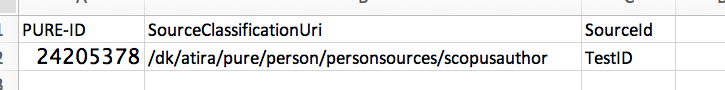
- PURE-ID: which is the Pure ID or UUID of the content
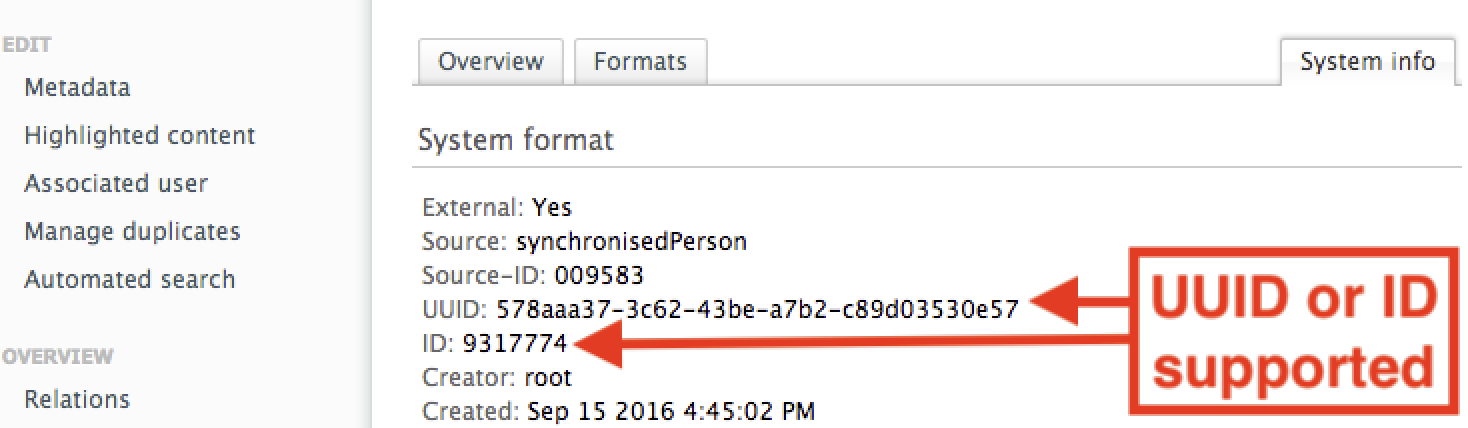
- SourceClassificationUri: Can be any uri from the classification scheme, example here is Scopus Author ID for persons: /dk/atira/pure/person/personsources/scopusauthor
- SourceID: Would be the ID you want in the "Scopus Author ID" field. Here is the result after running with the example above.
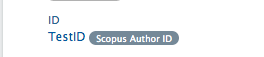
Job Configurations
- XLS file containing the set of content items and IDs to update: upload saved excel sheet as pictured above
- The content type to add IDs to: Select content you are adding IDs to (E.g. persons)
- Replace existing IDs: Keep toggle OFF if you are adding ids (this would be toggled ON if you are replacing ids)
- Debug Mode: If in debug mode, additional information is logged in the job log. This is automatically disabled after each run.
Note: This can only run on list IDs - those in a classification scheme - so you cannot change IDs not being list IDs. Only exception to this are ORCID IDs - those are not part of any classification scheme, ORCID IDs are normal string field, but even so, it is possible to change ORCID IDs using this job.
More information
How to use the Person ID Import job
How to Get Multiple Scopus Author IDs in Pure
External Publication ID Import Job
Note: Some of this information is for internal use only and might not be accessible.