Enabling/Disabling Organisation Associations
What
The affiliation relation between a Person and an Organisation in Pure can be in either of these default categories:
- Staff
- Honorary staff
- Visiting scholar
- Student.
If it is not needed to use all of them, they can be hidden/disabled. For example the affiliation types 'Honorary staff' and 'Visiting scholar' must be disabled.
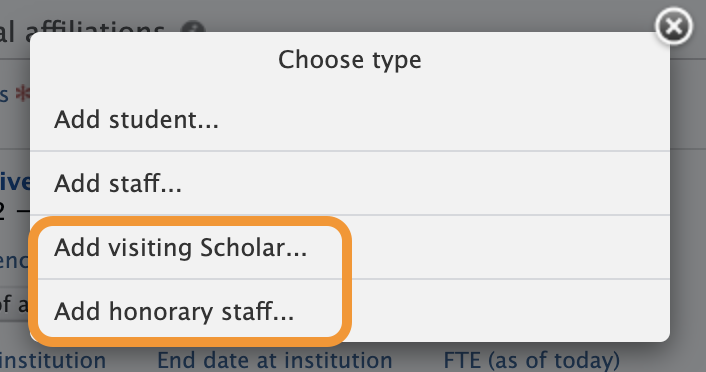
How
You can disable (or enable again) 'Honorary staff' and/or 'Visiting scholar' under Administrator > System Settings > Persons.
Once here you will want to refer to the settings for 'Enable/disable creation of honorary organisation associations' and/or 'Enable/disable creation of visiting organisation associations'.
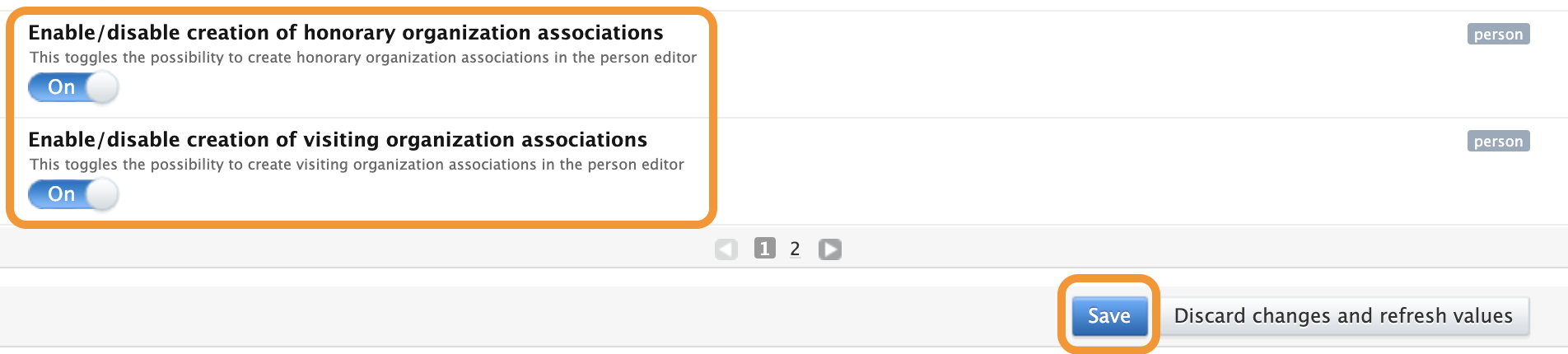
Once these settings are saved, they should appear (or if disabled should disappear) when adding affiliations to a person.
More Information
KB-541 Person relation type to organisations