Published at October 28th, 2025
•
Last updated 6 days ago
Finding Download Statistics for Deleted Files
What
When you click on a file in either the Pure Portal or Research output editor window, the download statistic increases.
You can see download statistics here:
- on a Research output on the Portal (if enabled)
- in the Research output editor window > Metrics tab > Download statistics
If you delete a file, it is not possible to restore the download statistics. However you can manually add the count again.
How
If you replace the file on a publication, the download statistics should be preserved. But if you remove the file and then upload a new one or delete the whole content, then unfortunately the download statistics are gone.
- You should be able to find the download count from before the deletion:
- Go to Administrator > System Information > Audit log and look up the ID of the content.
- Look for the log from the last time the job Filter Download information ran on the content.
- The Audit stores how many downloads there are after the sorting - this is the download statistics count from when the job last ran:
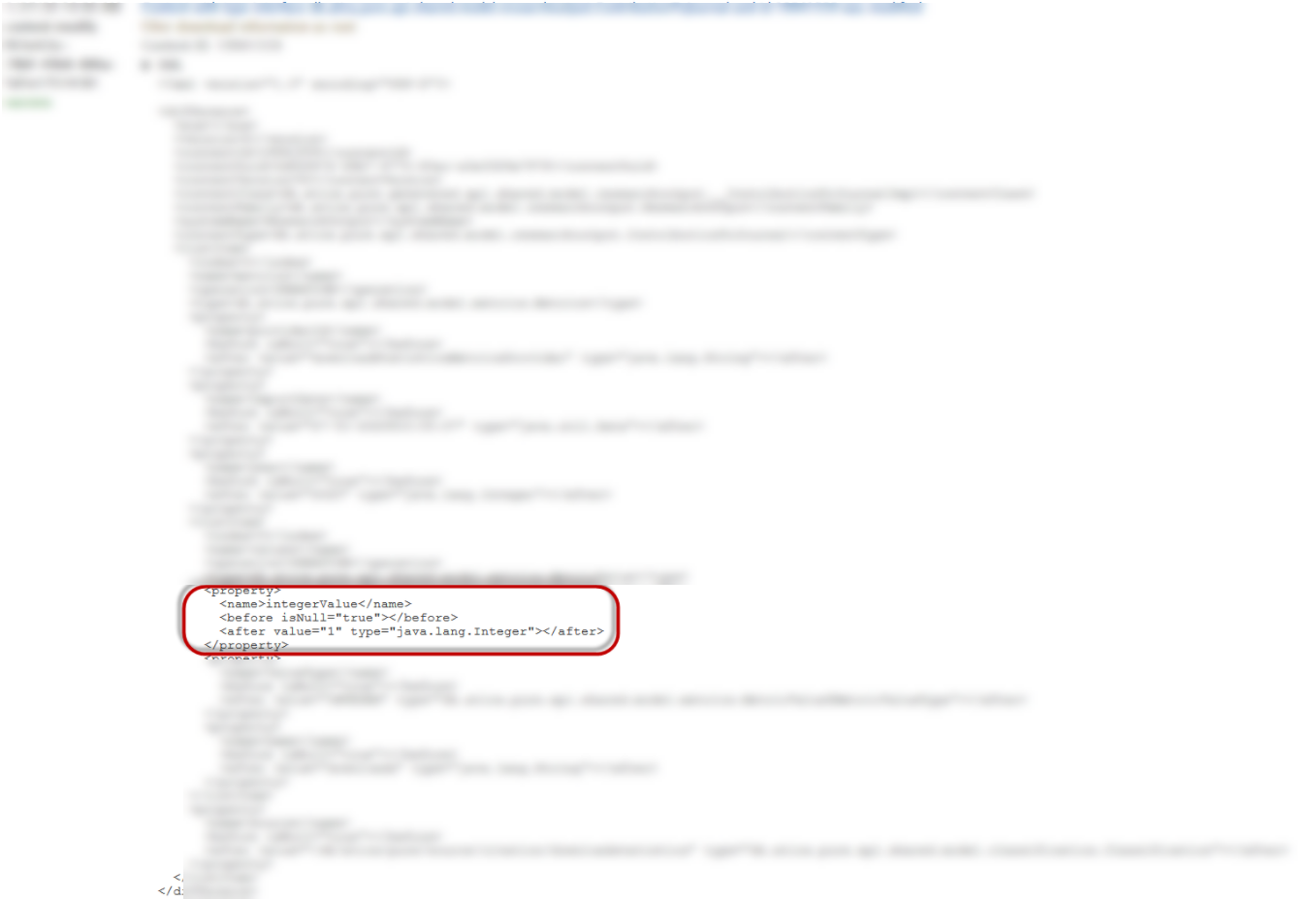
- You will then have to manually recreate the missing number. This number can only be produced from actual downloads. When downloading, Pure filters out duplicates and unwanted sources - see: Download statistics not updating.
More information
Note: Some of this information is for internal use only and might not be accessible.