Published at October 25th, 2025
•
Last updated 9 days ago
Finding Logical Name to XML Keywords
What
When synchronising or importing content with keywords, then the logical name is needed for the source XML.
How
This logical name can be found in the keyword group.
- Go to Administrator > Keywords
- Click Edit the relevant group name.
Example: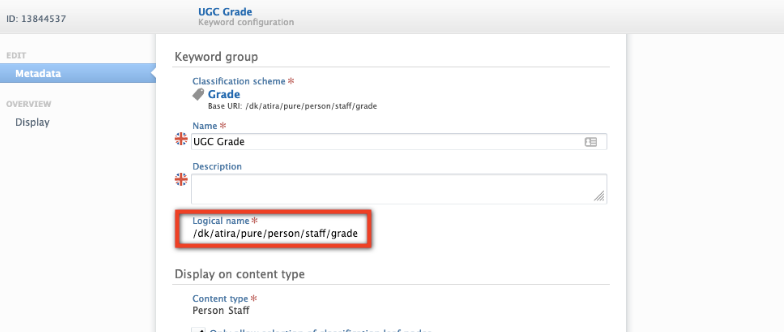
- Or find it in the keyword group overview page.
Example: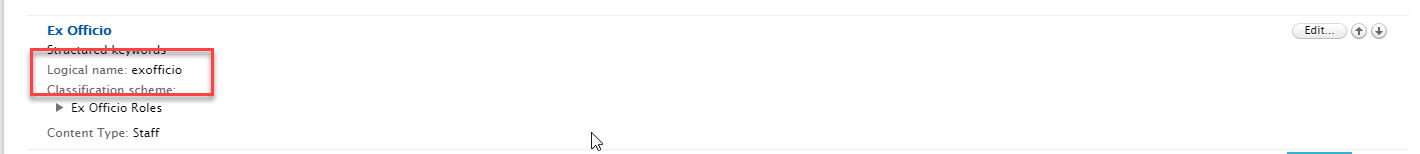
Insert the logical name in the XML for structured keywords:
XML
<keywords> <v3:logicalGroup logicalName="/dk/atira/pure/person/staff/grade"> <v3:structuredKeywords> <v3:structuredKeyword classification="b" /> </v3:structuredKeywords> </v3:logicalGroup> </keywords>
More information
KB-330 Bulk change keywords on content job error
Note: Some of this information is for internal use only and might not be accessible.