Published at October 27th, 2025
•
Last updated 7 days ago
How to republish a content type for Portal
What
If you want to republish a specific content type to the Portal, please follow the steps below.
How
- Go to Administrator > Pure Portal > Configuration (Tab).
- Scroll down to locate the relevant content type under the heading Families.
- Click "Edit" and then “Republish”:
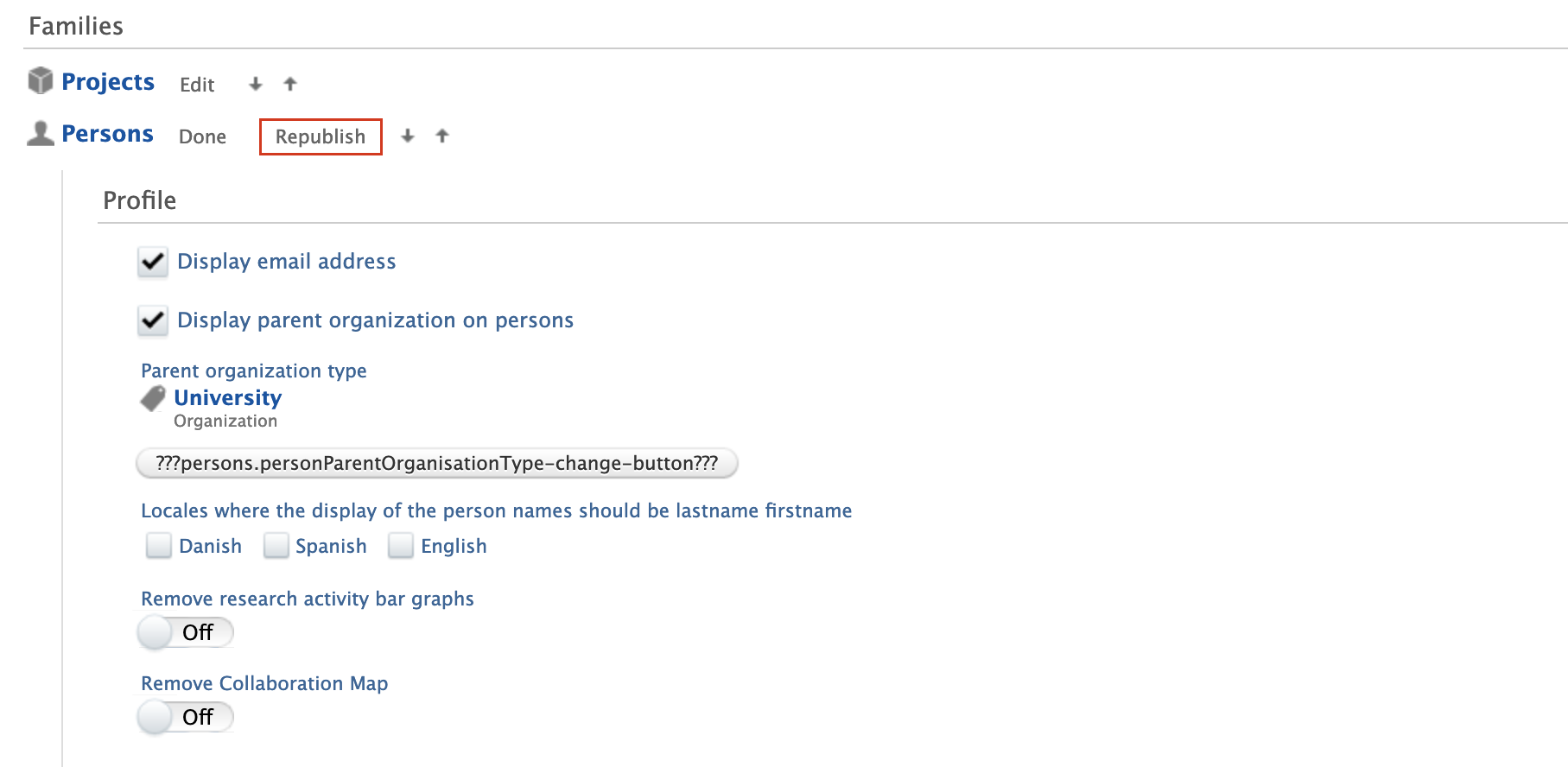
- Wait for the confirmation (it may take a few moments):
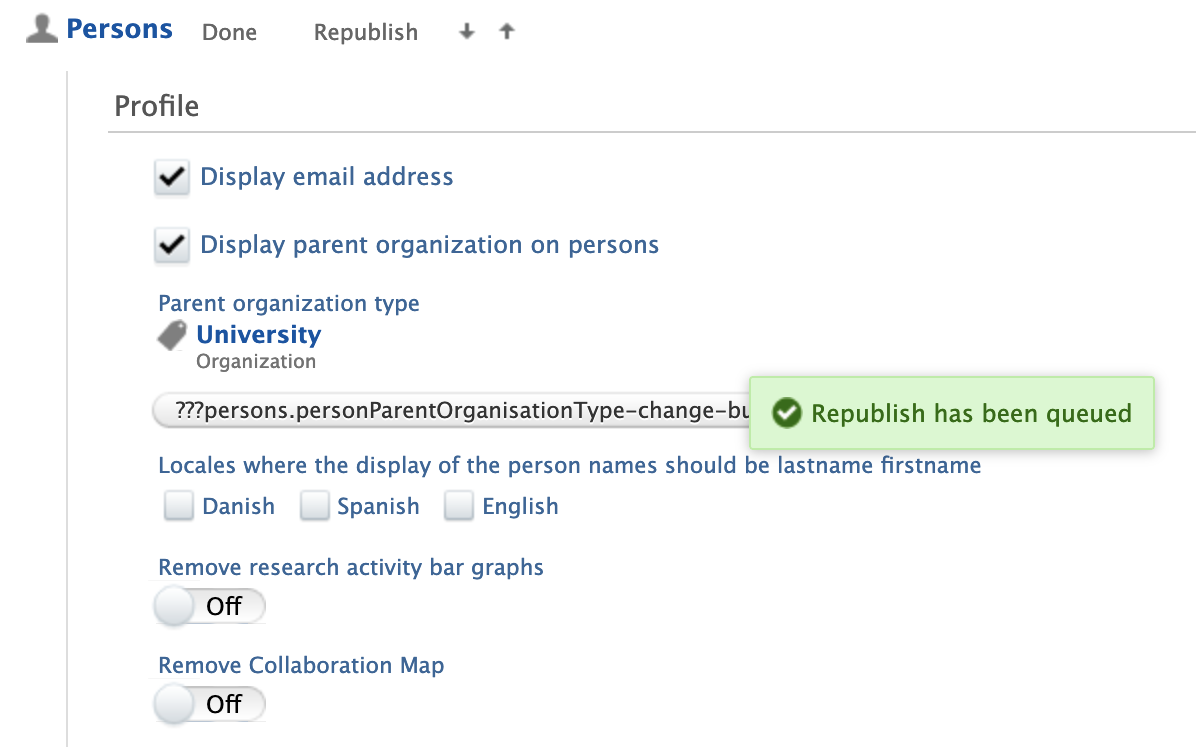
- Check to see that a new content change has been added to the queue in the ‘Status’ tab - Learn more about the queue
Note, it may take a little while before the status is updated in the queue.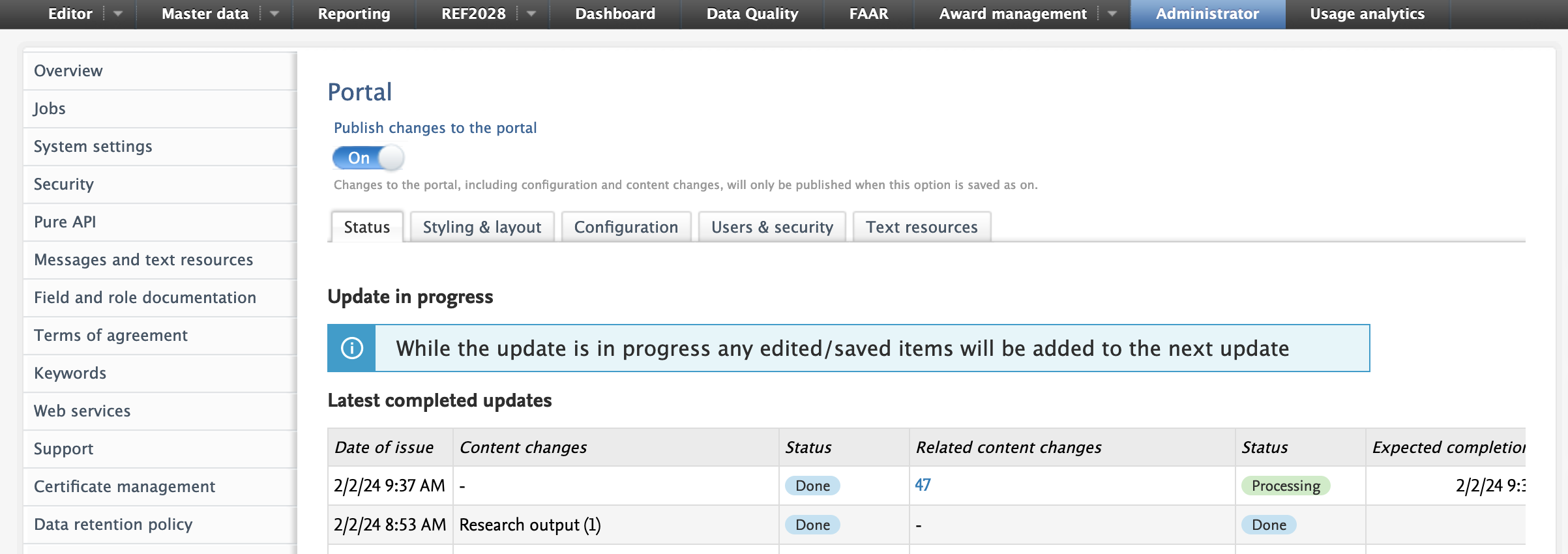
- Once the queue is marked Done, check that the content can now be found on the portal, with any expected updates.
- Repeat steps 2-6 for additional content types.
Some considerations before triggering a republish
Is the Portal already doing a republish?
Check the Status queue and wait for it to complete. We do not recommend publishing more than one content type at a time.
Do you have more than one content type to republish?
We do not recommend publishing more than one content type at a time. Instead, wait for each republish to complete before starting the next.
How long does it take and when should I start a republish?
Republishing a content type with a lot of content can take a while. We recommend starting a republish late afternoon so it can complete overnight.