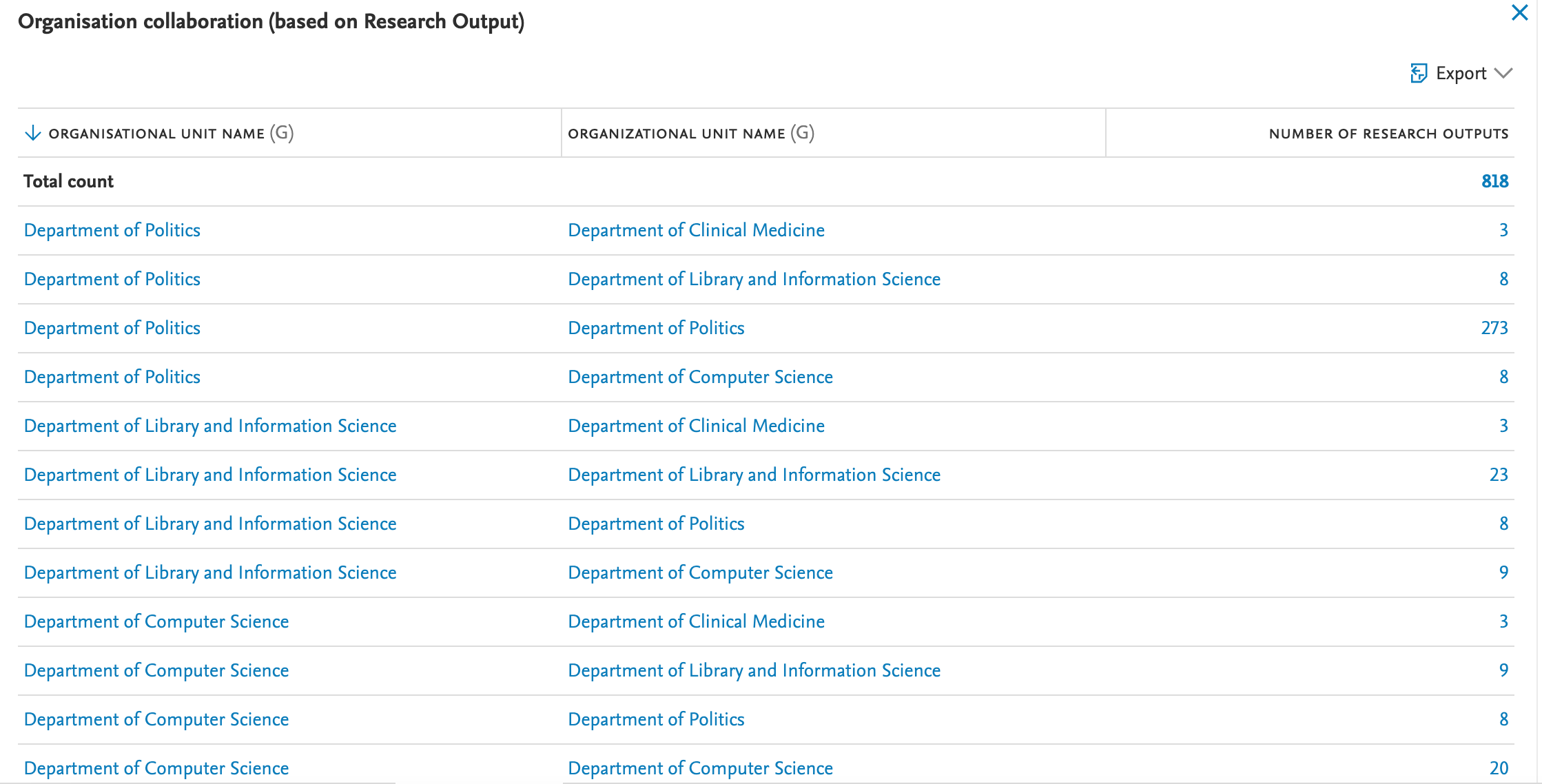Internal collaboration - Organisations
The report workspace can be used to investigate internal collaboration on Organisation level.
The report is as default, looking at all organisation within your Pure. But can be adjusted by adding filters, on e.g.
- Selected organisation
- Organisations of a specific type (e.g. how do departments collaborate with each other
- Current organisations
If you want to narrow your report down, it is important to add the same filter on Organisation on both column A and column D
The workspace is looking at aggregated numbers. This means that if you e.g. add Departments as filter in your column A and D, you will be able to see the number of publications where either the two departments are mentioned on the record, but also if one of the underlaying organisation was mentioned on the Research Output
The collaboration between Organisations can be seen on the data story page
Notice: The report is looking at collaboration based on Research Output. If you are interested in looking at collaboration on, e.g. Projects or Application the same method can be used, by adding Projects or Application in column B
Screenshot