Published at October 25th, 2025
•
Last updated 9 days ago
Keyword Description - Helptext to Keyword Group
What
When you configure a keyword group, for when you want to add keywords to a specific content type, there is a field named Description which can be filled in:
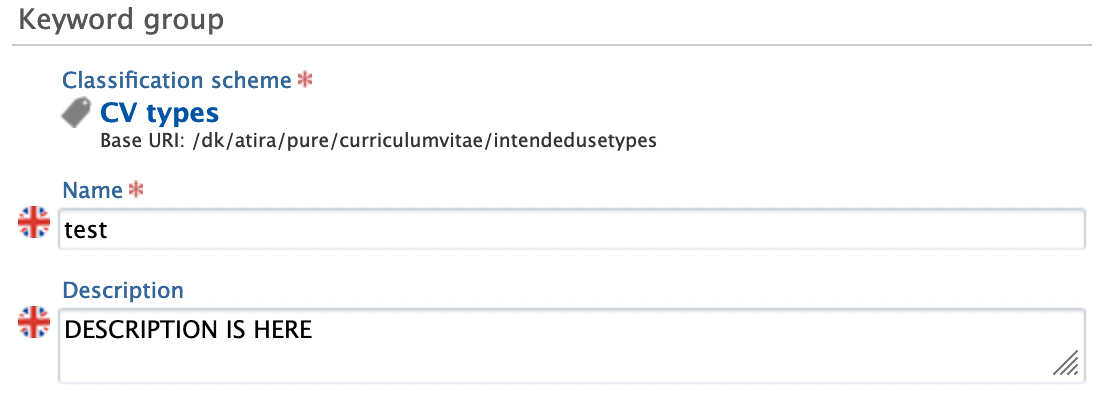
This will add a helptext to the keyword group in the content, like this:
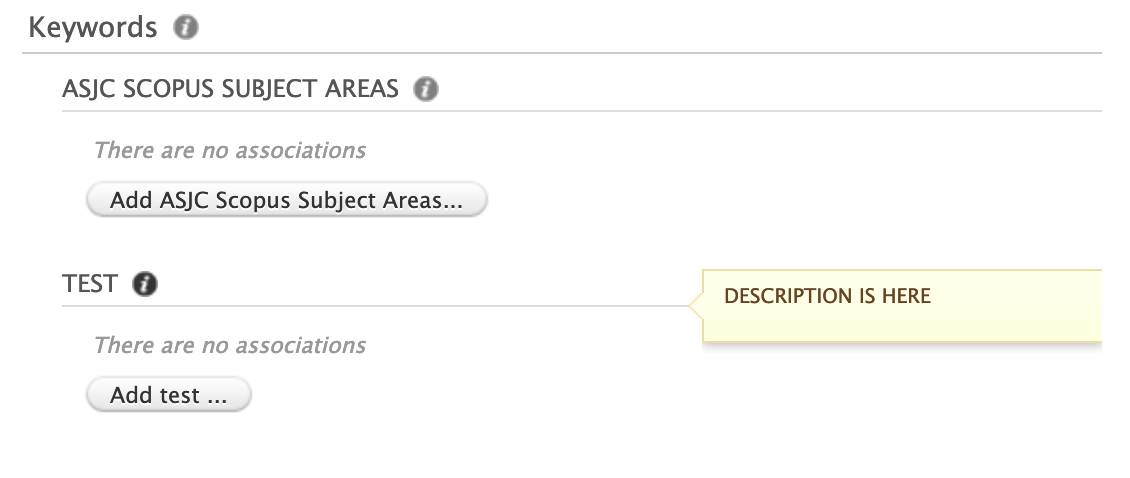
How
- Go to Administrator > Keywords
- Add or edit an existing keyword group
- Fill in 'Description'-field
- Save
Open the content type the keywords are related to and verify the help text shows when you hover the mouse on or click the  symbol.
symbol.
More information
KB-718 Add keyword group to content
Note: Some of this information is for internal use only and might not be accessible.