Limit Electronic Version to PDF
What
You can configure Electronic versions to be limited to PDF. If this is enabled then Research output with an encrypted PDF or any other files than PDF uploaded in Electronic version, can not be validated and saved.
If you enable this, you might see validation errors on Research Outputs, where the validations error says something about limit to pdf error (see below) or The following file is not a valid PDF. Also an error is received, when trying to save the record:
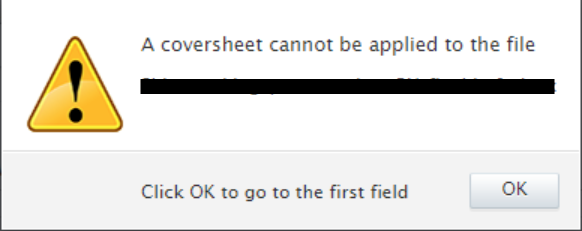
Validation of content 'ContributionToBookAnthology(id=, title=)' failed: Validation errors: electronicVersions[1].file: ValidationResult [code=validation.text.limit-to-pdf-error, args=\{filename=}, nestedProperty=null, value=ElectronicVersionFile(id=, sizelong=120133, fileName=.pdf)], propertyPath: electronicVersions[1].file
How
- Go to Administrator > Research outputs > Electronic versions configuration. to see if Limit to PDF is enabled:
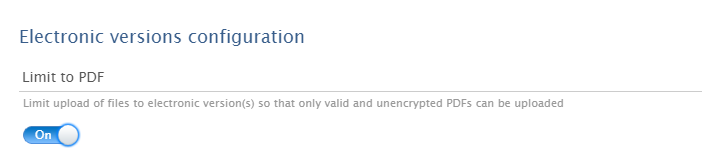
- From 5.18.0 we allow Research output with old ElectronicVersionFileAssociations to save. So you will not get this stacktrace on existing content.
- Before 5.18.0 if you enable this and there already exists non-valid PDF files in Pure these cannot validate/save.
- If your are on a version before 5.18.0 and want to get an idea of the extent of this you can try and run the job named "Check Content And Files" to get an overview of affected content (You might want to limit the check to only 'contentcheck.check.family.ResearchOutput' in the configuration to save time/get better overview).
- You'll need to either disable the configuration or upload the file as a PDF (not encrypted) for the errors to go away.
- If your are on a version before 5.18.0 and want to get an idea of the extent of this you can try and run the job named "Check Content And Files" to get an overview of affected content (You might want to limit the check to only 'contentcheck.check.family.ResearchOutput' in the configuration to save time/get better overview).
Note: Before 5.18.0 the configuration was under Administrator > Research outputs > Cover sheet configuration.
More information
Note: Some of this information is for internal use only and might not be accessible.