Published at October 25th, 2025
•
Last updated 10 days ago
Limit Personal Users to Modify or Create Content Type
What
You can limit a Personal user to only be able to create or modify specific content types.
How
Note: Personal users cannot edit validated content.
Content types can be limited through different administrator settings.
+Remove/add Personal User access to create Research output: +
- Go to Administrator > System settings > Research output model.
- Disable/Enable Allow personal users to create research output:
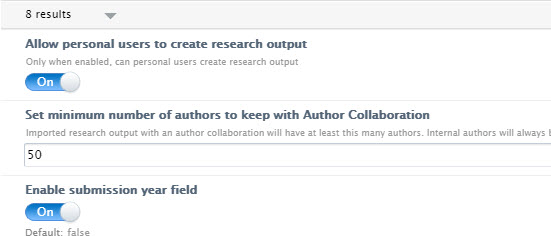
- Disable/Enable Allow personal users to create research output:
Set limits on who can create, edit and delete Project, Application and Awards:
- Go to Admininistrator > unified project model.
- Toggle settings on/off and change roles in the drop downs:
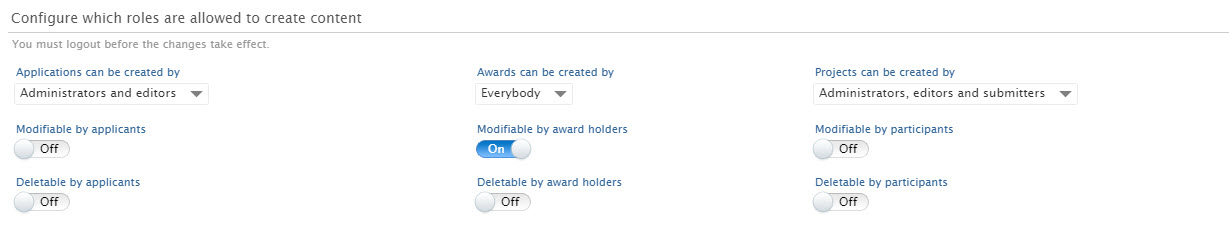
- Toggle settings on/off and change roles in the drop downs:
Other content types:
There are similar setting for other content types: Courses, Facility/Equipment, Funding Opportunities and Press Media.
- These can be configured in Administrator > "the content type".
- Toggle settings on/off and change roles in the drop down:
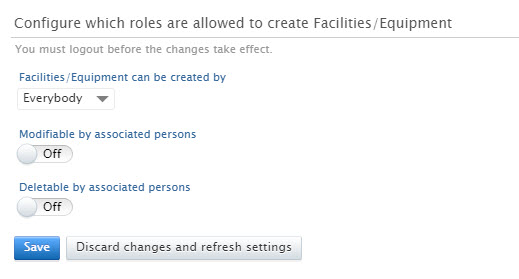
- Toggle settings on/off and change roles in the drop down:
More information
Note: Some of this information is for internal use only and might not be accessible.