Master List Error With Formulas
What
When running the Master list bulk import you get a '500 Error Internal server error'.
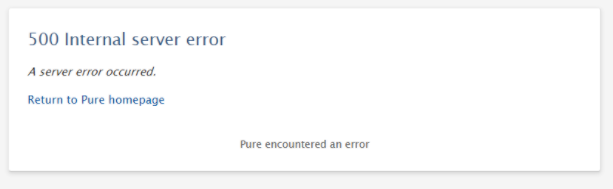
If your Master list contains formulas it can cause this type of error because Pure cannot read formulas found in cells (i.e. vlookups).
How
To avoid having to go line by line in the master list, try to do a copy (copy all data) > paste special > value on each tab to ensure that the data provided is only a value and to remove any hidden formulas.
Master list References
KB-103- Deviating to and from the master list, what happens?
KB-198- The Master List tab is missing in the admin
KB-367- Master List Error "Missing or Misspelled Header Title_translated/ContractType on Sheet [xxx]"
KB-369- Master List "Modes": A Definition
KB-382 - Masterlist - Excel macro script (not for Pure users)
KB-407- Master List Quirk: End Date Set to Retired Functionality