Published at October 26th, 2025
•
Last updated 9 days ago
OA-related report definitions
This page contains some standard report definitions that can be used as a starting point or inspiration for Open Access related reporting.
| Title | Description | Workspace (can be downloaded and imported into your Pure) | Screenshot | Note |
|---|---|---|---|---|
| Open Access | Workspace showing a number of relevant data in relation to Open Access, including Open Access status divided by organisational unit or Journal and APC paid | 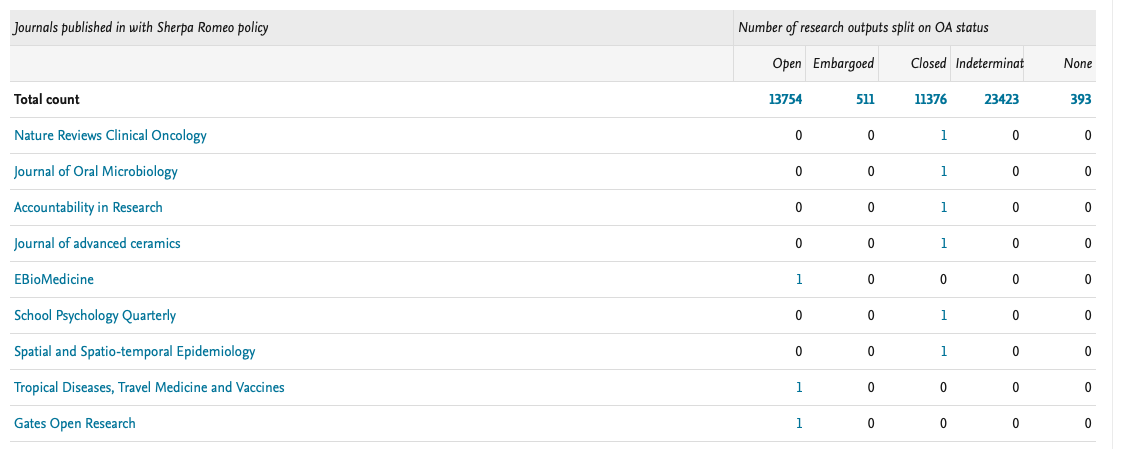 |
For this workspace a filter on organisation type = department has been added to column L and M. If your institution do not have organisation of the type "department" or if you would like to aggregate to another organisation type, you can change the organisation type in the filter | |
| APC per organisation | Workspace shows the number of Research Output where APC has been paid including the amount paid. The number is aggregated to the organisation type "Department" - if you want to aggregated to another organisation type - change the type filter on column A. | 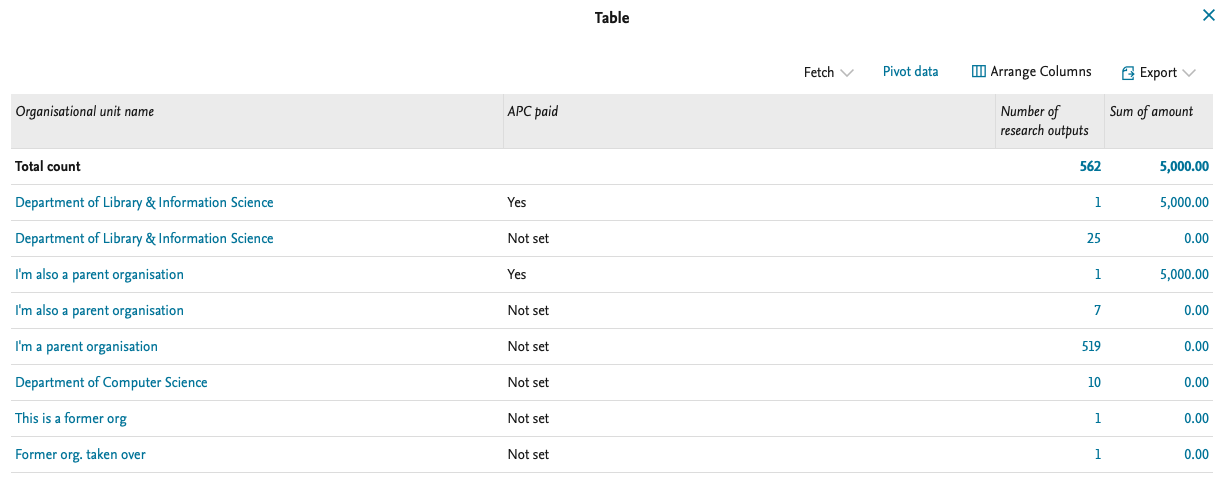 |
For the workspace to work correctly APC must be enabled on the Research output editor | |
| APC per Journal | Workspace shows per Journal the number of articles where APC has been payed, including the total amount payed to the journal. | 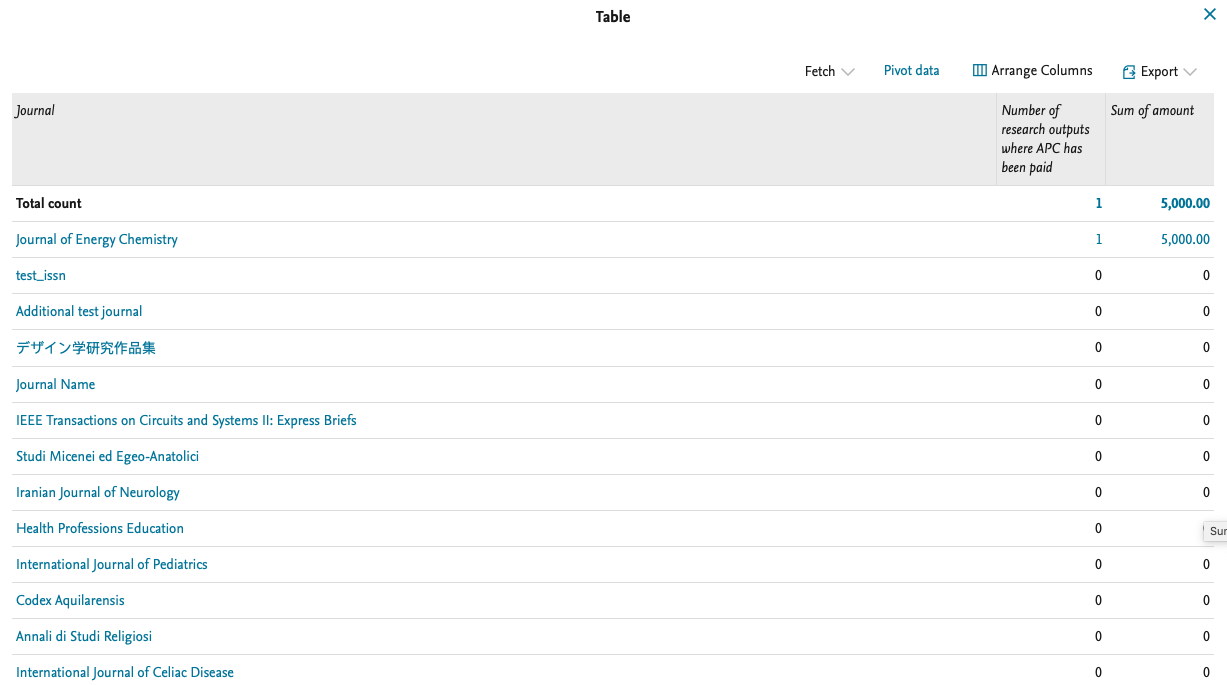 |
For the workspace to work correctly APC must be enabled on the Research output editor | |
| Number of Research output with or without electronic version |
Workspace shows per Journal the number of related Research output that has or has no electronic version attached. Journals are filtered to the once where the Sherpa Romeo has indicated that there is an OA route The report can eg. be used to identify the articles in your Pure, where there currently is no electronic version is attached, but there potentially could be one. |
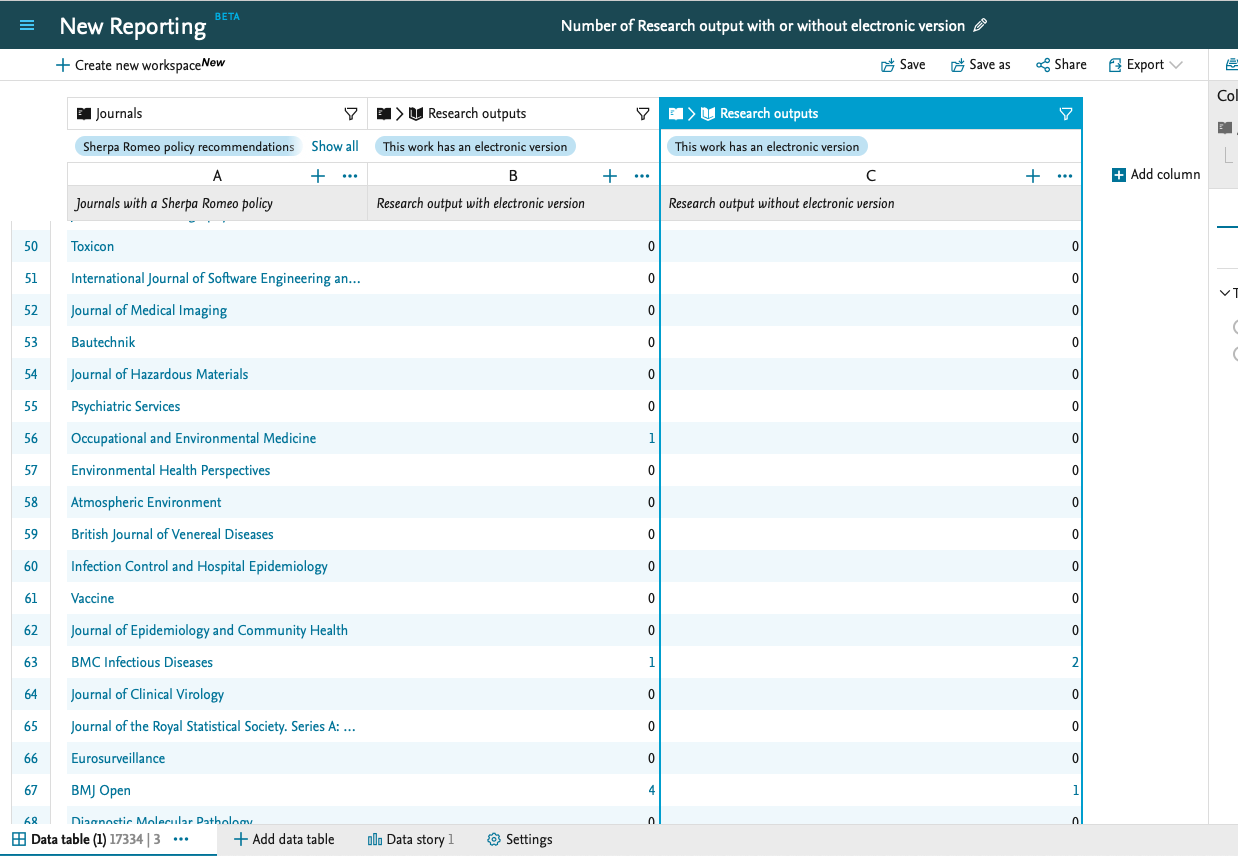 |
For this workspace to work, the Sherpa Romeo synchronisation must be run
|
|
| Details of Electronic version | Workspace list all Research outputs that contains an Electronic version. It lists a number of details in relation to the electronic version, eg. general OA status, electronic version type, public access to the electronic version, licence and APC. | 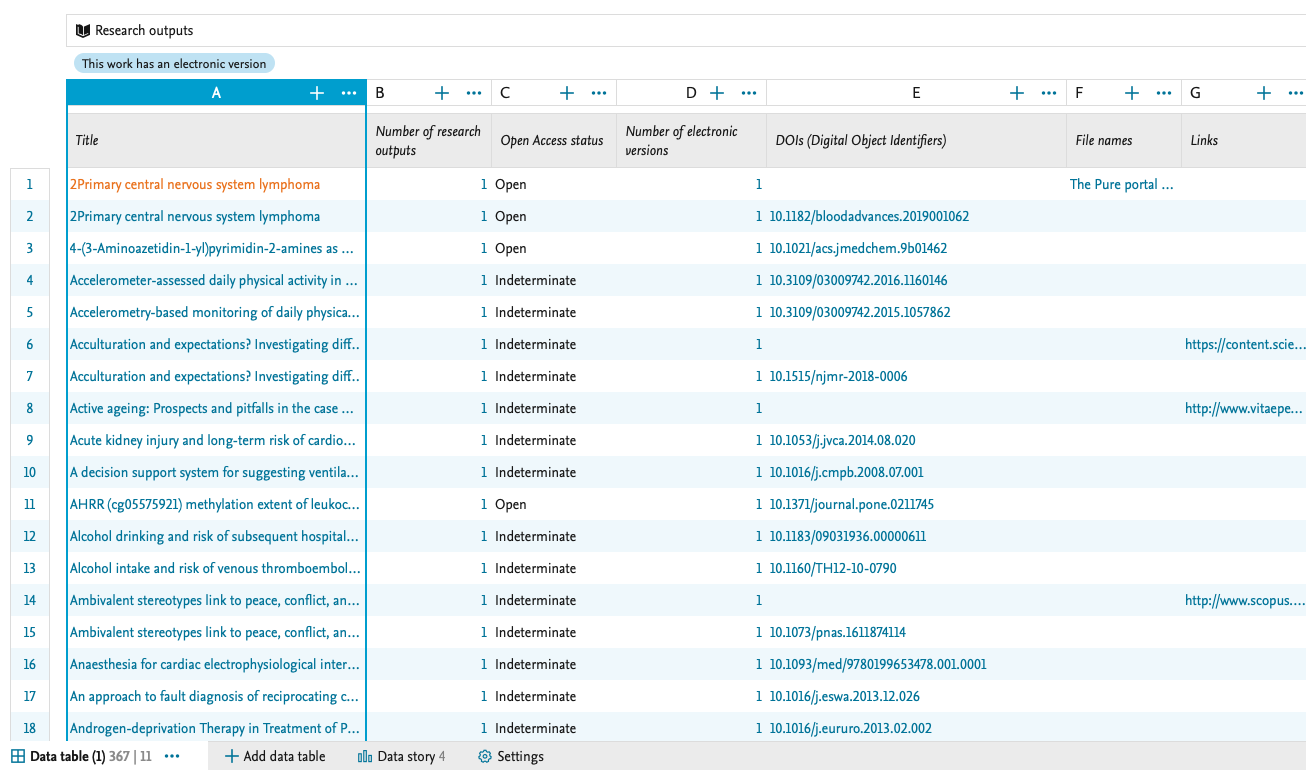 |
For the workspace to work correctly APC must be enabled on the Research output editor | |
| Open Access stutus in relation to funder of award | This workspace looks at Projects and the funding on the related Awards. Looking in to the OA status of the related Research output. | 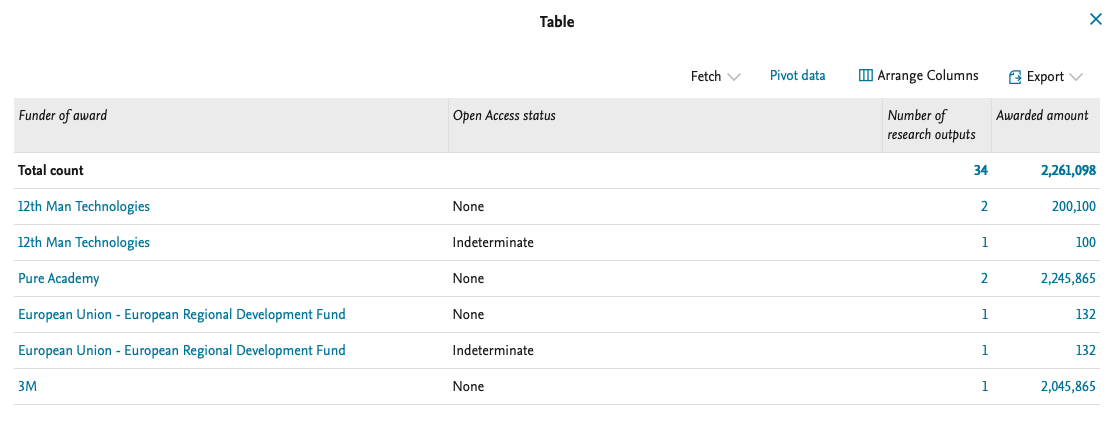 |
||
| Open Access and most cited | This workspace looks at the Open Access status of the most cited Research output | 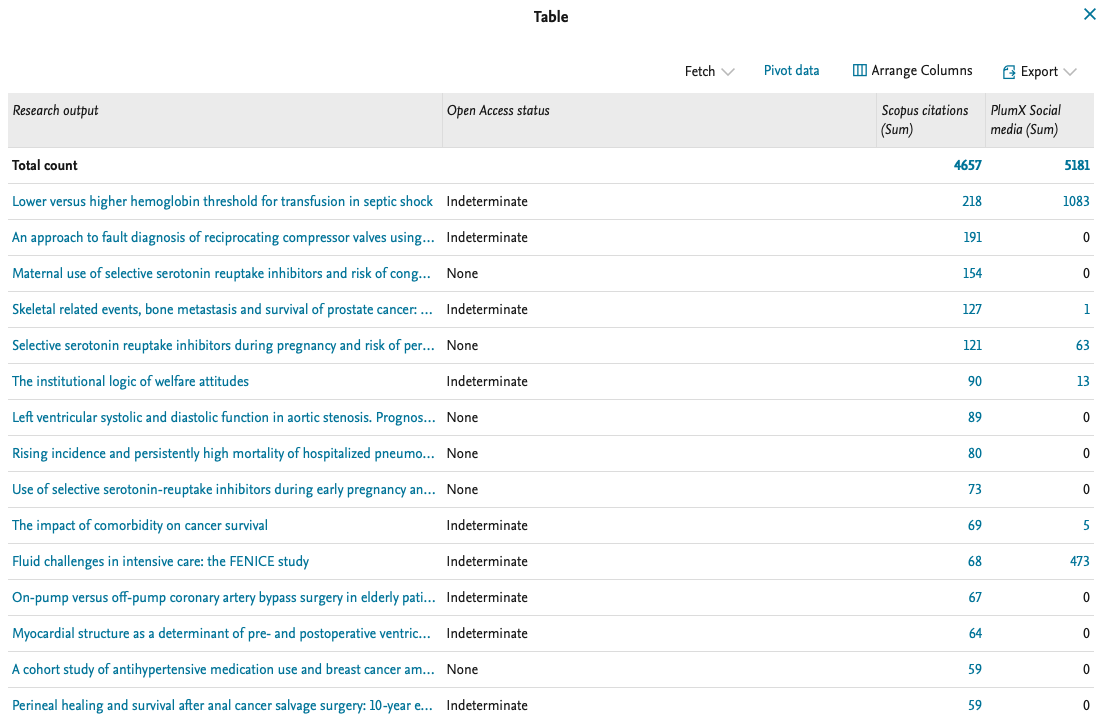 |
For this workspace to work correctly Scopus citations and Plum metrics must be stored in Pure |