Published at October 26th, 2025
•
Last updated 9 days ago
Quick access to your most used Report Workspaces
The Report overview page provides many ways into your saved report workspaces. In this blog post, I would like to highlight the "favourite workspace" functionality.
Different places in Pure it is possible to highlight content by adding a "star" to it, which gives you easier access to finding the content later. The same functionality has been added to report workspaces.
Screenshot
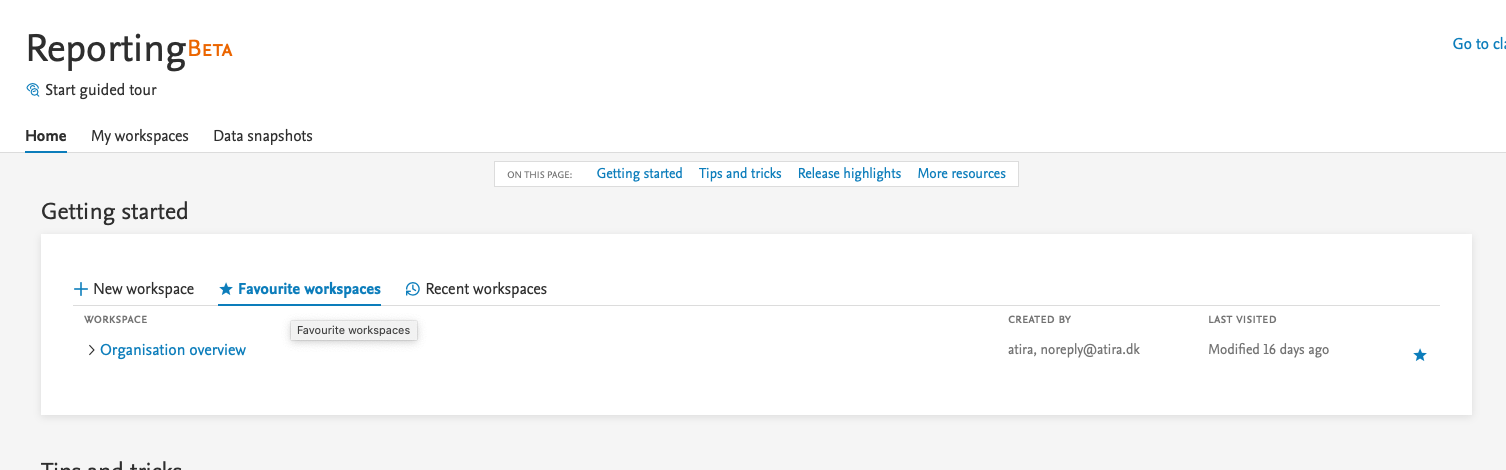
How to mark Report workspaces as favourite
Workspaces can be marked as a favourite in the following places
| Places to mark content as favourite | Screenshot |
| In the list of recent workspaces, add a star on the right side of the screen |
Screenshot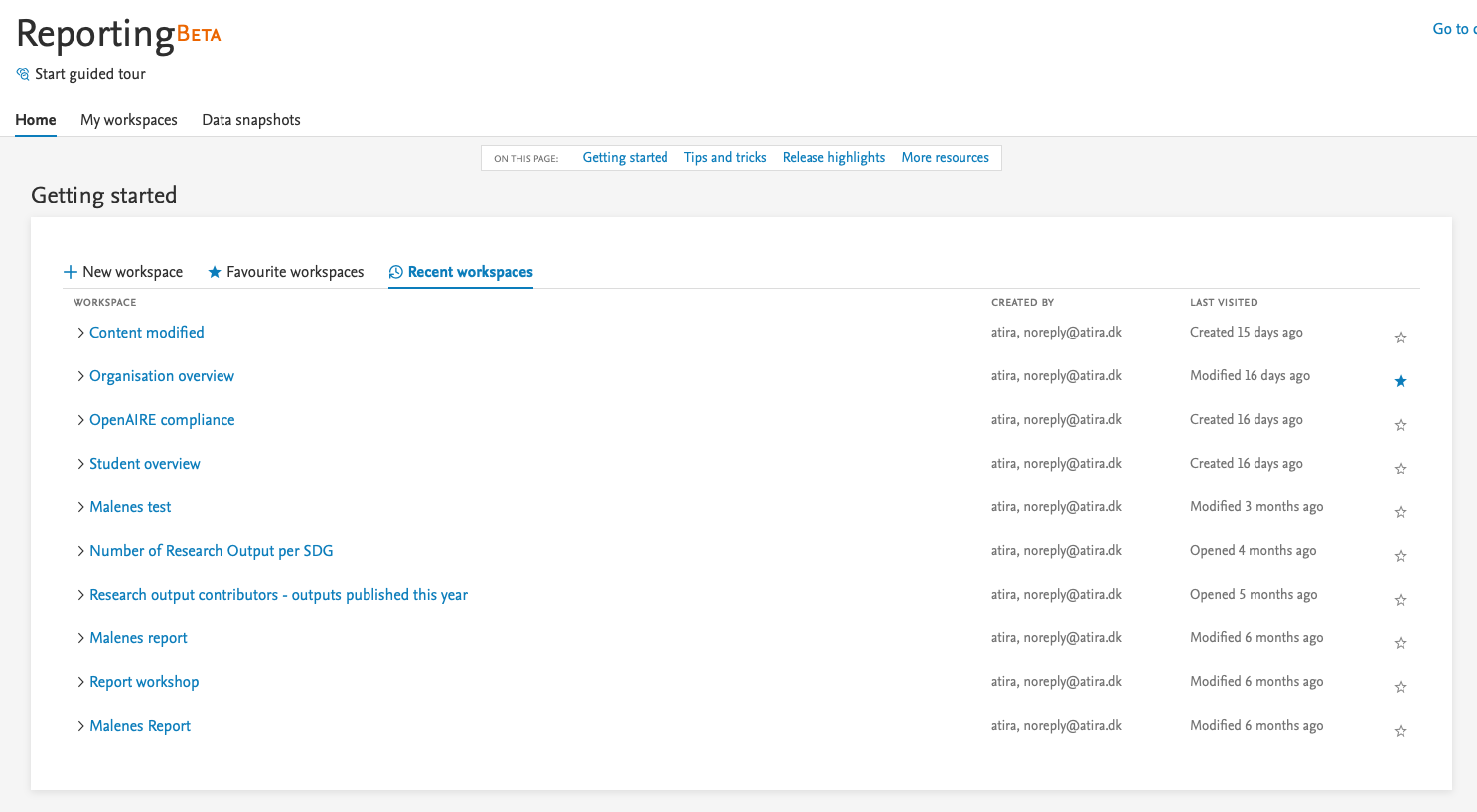
|
| Under "My workspaces" - in the preview of the data story (next to the report workspace title) |
Screenshot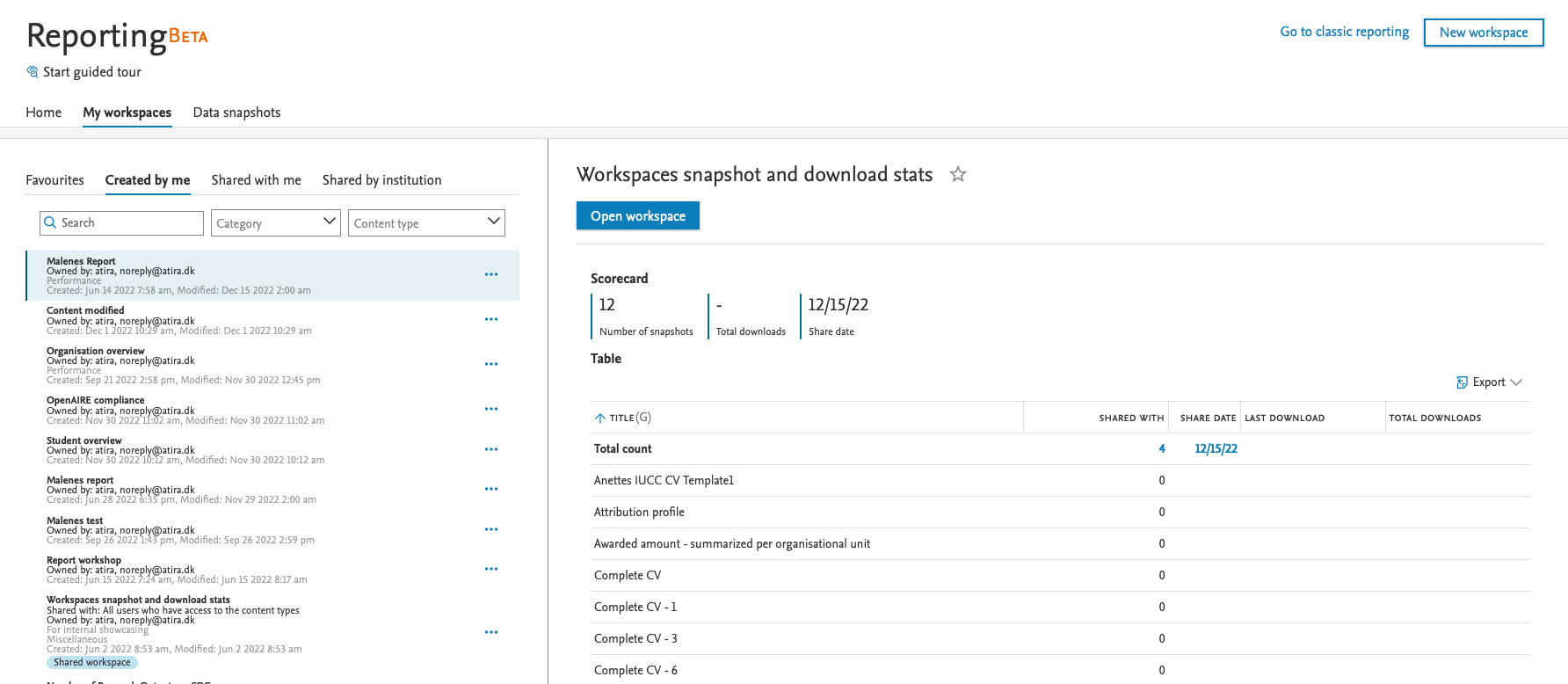
|