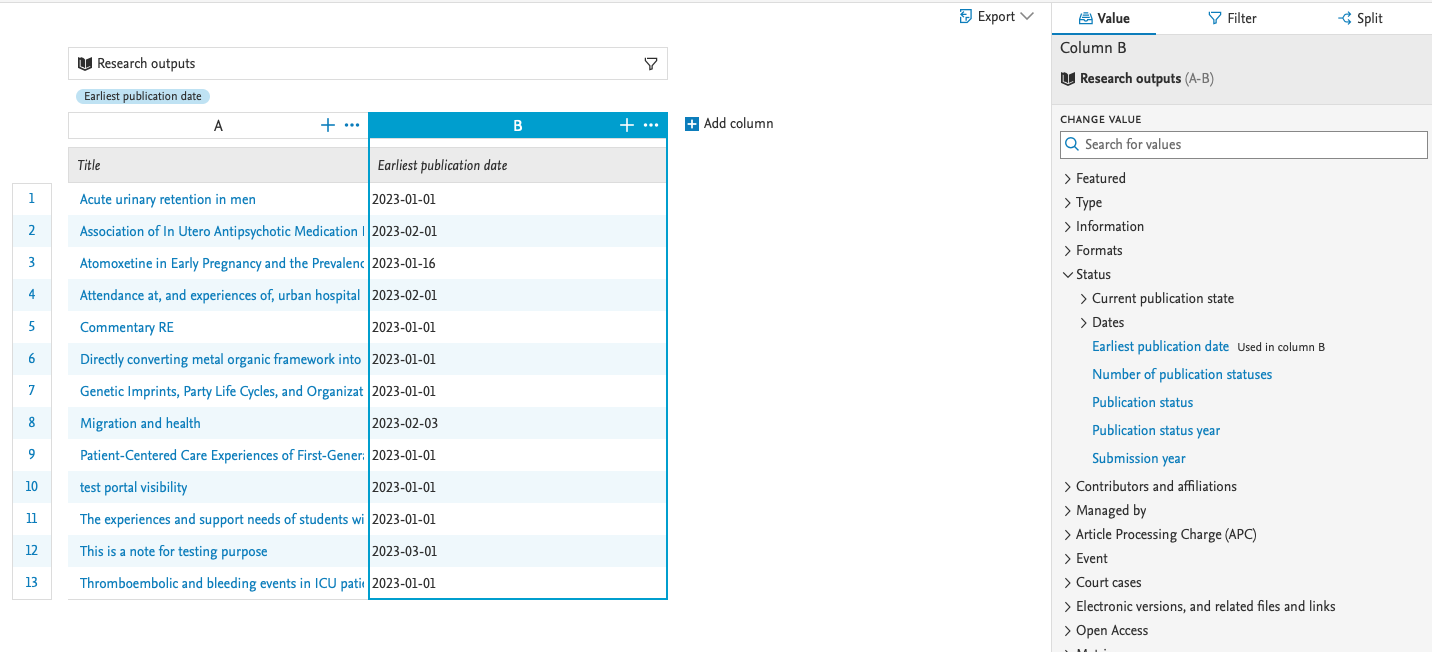Reporting on earliest published date
One of the questions we have got most often and have had a difficult time answering is: “If I consider Research output in the state “E-pub ahead of print” as actually published, how do I make sure that this publication does not show up in my yearly report two years in a row – once as E-pub and the next year as Published”
Up until now we have had no good solution for this problem. But with our 5.26.0 release, we have finally found a good solution. Behind the scenes, we are now storing and updating a field called “earliest published date” (not visible in the editor). When calculating the value in this field, we look at the dates in “E-pub ahead of print” + Published – The earliest of these dates will then be stored and can be used for reporting purposes.
What this means is:
- If a publication only has an E-pub date – the E-pub date will be used
- If the publication only has a published date – the published date will be used
- If the publication has both an E-pub date and a published date – the E-pub date will be used
Note: If a publication doesn’t have an E-pub date nor a published date – then the “earliest published date” will be empty in reporting.
The Earliest published date is available both as a filter and a value in reporting.
Screenshot