Published at October 27th, 2025
•
Last updated 7 days ago
Research Output: Chronology Error During Merge
What
Two Research outputs can be merged so content from merge candidate 1 and merge candidate 2 will result in a new Research output target. During this merge process you might receive the below "Publication status chronology" error message:
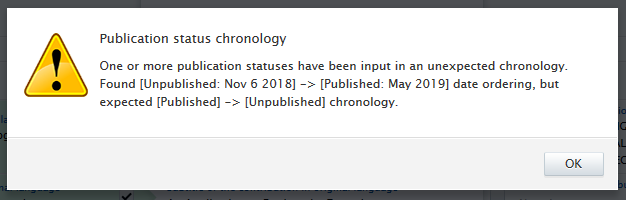
This occurs when there's a discrepancy in the dates (when they do not make sense chronologically), i.e. the published date is before the unpublished date.
How
- You need to fix the chronology manually in order to be able to merge:
- Open the Research output with the wrong information.
- For example, from the above screenshot set the Unpublished to Published and save
- Upon next merge attempt you can now select the correct value:
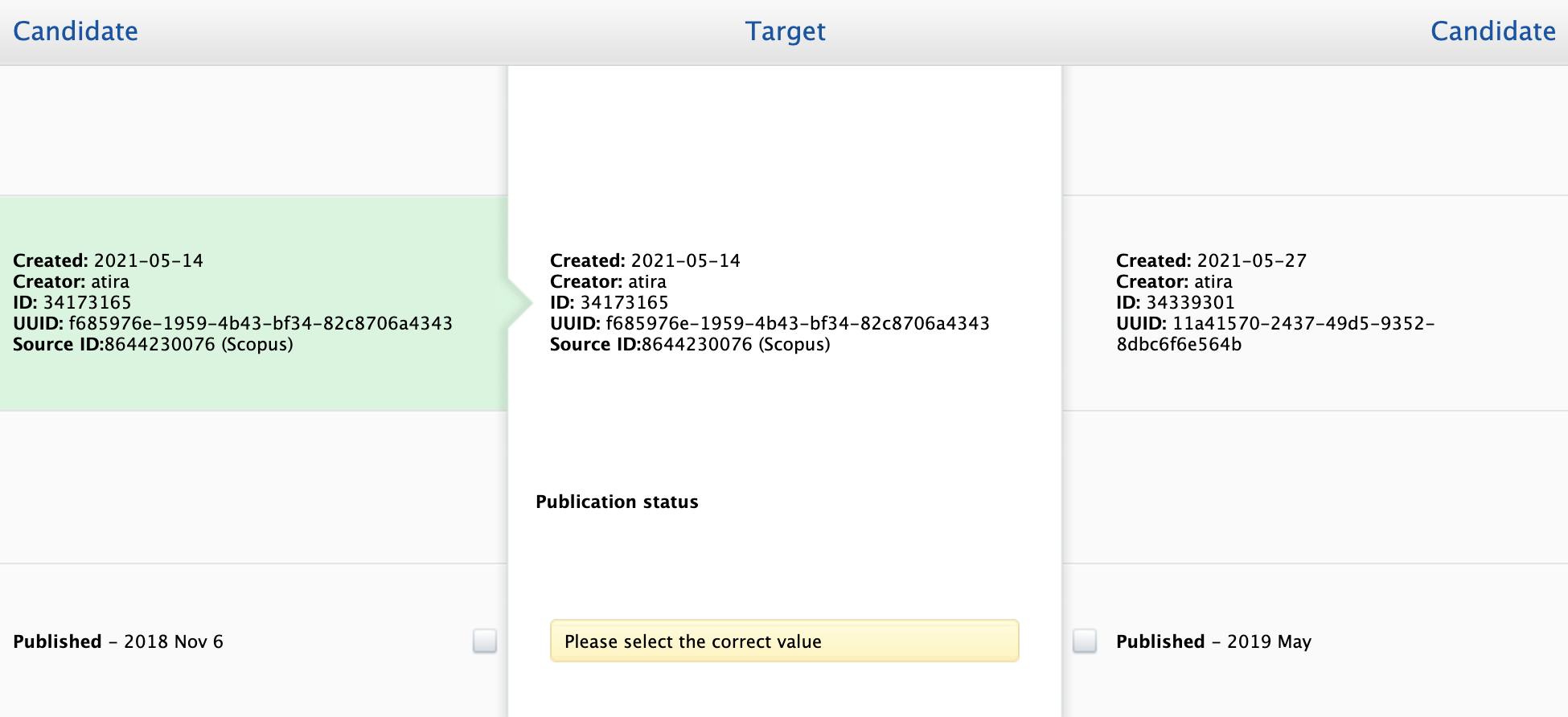
- Or set the Published dates as exactly the same.
- Then the merge can now complete.
More information
Note: Some of this information is for internal use only and might not be accessible.