SFX Integration: FAQs
The SFX link resolver is a linking service and a collection management tool. It provides a direct route to electronic full-text records through an OpenURL. The SFX link also provides further resource discovery with access to journals and much more. The SFX can be launched as an Ex Libris-hosted, or a locally hosted system. Linking capabilities can be easily embedded into any OpenURL-compliant source. This could be discovery platforms, a library portal, or Google Scholar, just to name a few.
In other words, the SFX link provides the information on the electronic availability of an item. It can be used to link directly to a full-text, to find journals, and to take advantage of other library services.
You can setup an integration with SFX (Link resolver) so that an SFX link to the full text will be added to all publications with the status of 'E-pub ahead of print' or 'Published'.
Information |
Screenshot |
|---|---|
|
Enabling the SFX link resolver
Note: As mentioned in the help text, research outputs will be republished when a URL is first entered or updated. |
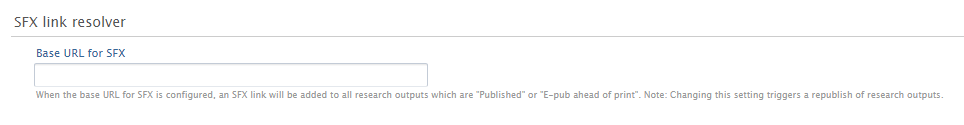 |
|
Accessing the feature Users visiting the Portal will see an SFX link together with other links for the research output. This will be shown for all research outputs with the status of 'E-pub ahead of print' or 'Published'. |
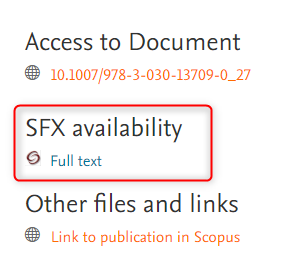 |
Frequently asked questions
- Do we need a subscription to SFX?
- Yes, a subscription to SFX is required for use.
- Where do we get the Base URL for testing?
- You can obtain the Base URL directly from SFX.
- Could we use Free Text Finder if we have a subscription?
- Unfortunately, this is not supported.
- Does SFX work with other link resolvers, e.g. 360?
- SFX basically just creates a link for research outputs with the configured <base_url>/<uuid of the research output> so if that link works then you can use it. But it requires that you have something which tracks all outputs in Pure and update your URL, typically using the web service.
- What is the Base URL
- The Base URL is the first part of the url to the SFX service, so if the full URL is:
https://search.serialssolutions.com/?SS_Page=refiner&rft_val_fmt=...
then the Base URL is:
https://search.serialssolutions.com/
- The Base URL is the first part of the url to the SFX service, so if the full URL is: