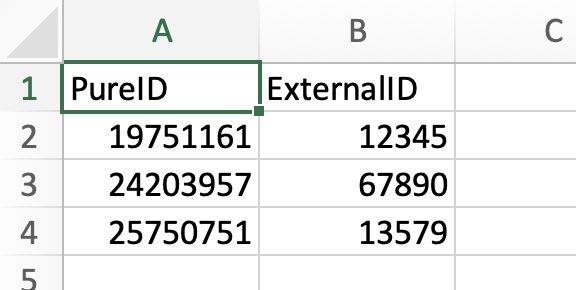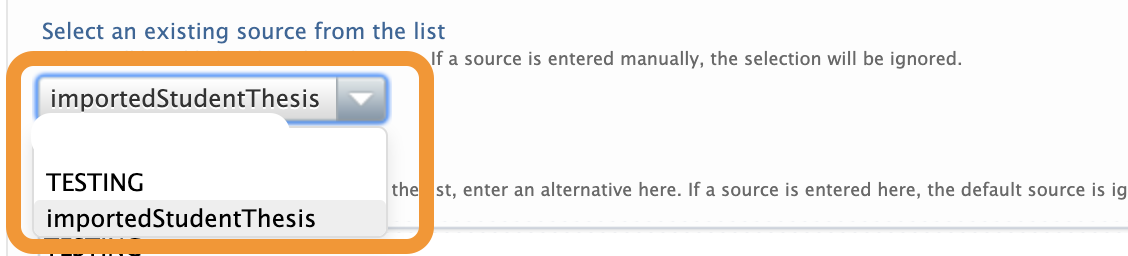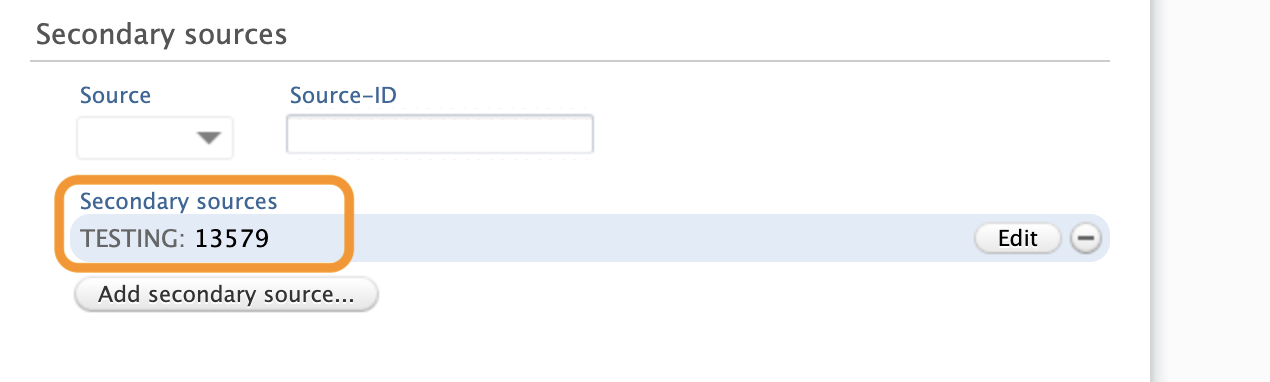Student Thesis, Adding Secondary Sources
What
You can add secondary source IDs to student thesis in bulk by enabling and using the cron job called 'Student Thesis ID Import'. This will be located under the section on the metadata tab called ‘secondary sources.’
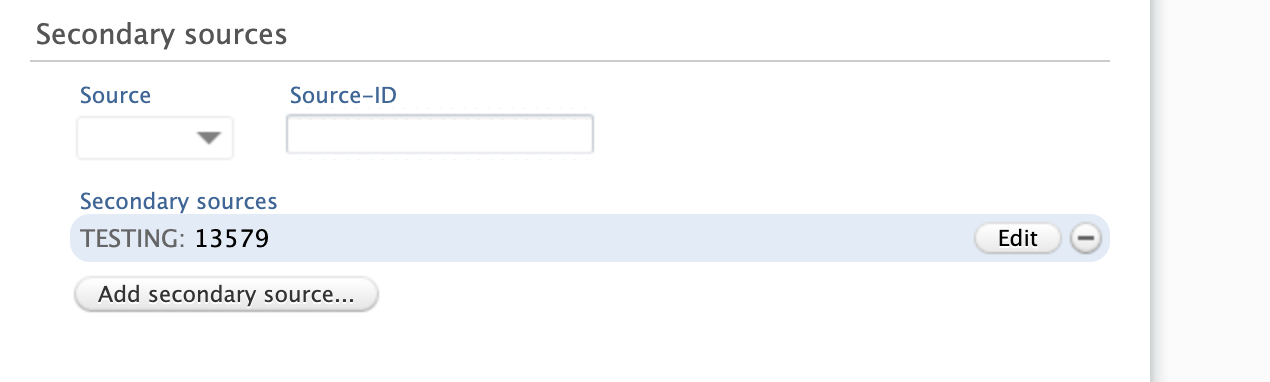
The job can be located under Administrator > Jobs > Cron job scheduling; if you go to 'Create new job' in the upper right hand corner you should be able to add this job to your list (if it doesn't already exists).
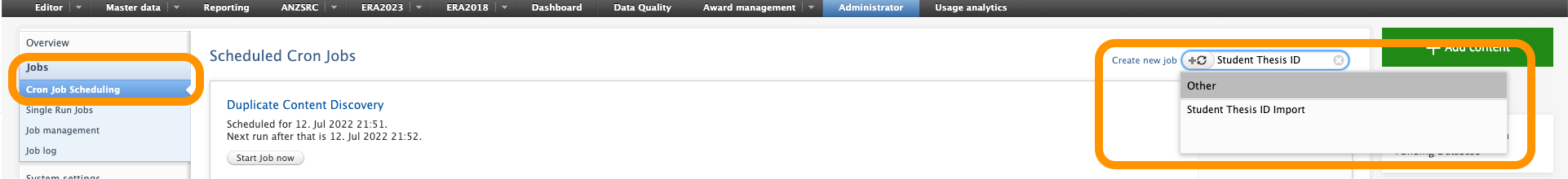
How
The below outlines the fields in the 'Student Thesis ID Import' that will need to be configured to add secondary IDs.
Once you click 'edit configuration' below 'configuration' you will want to update the below settings under the heading 'job configuration'.
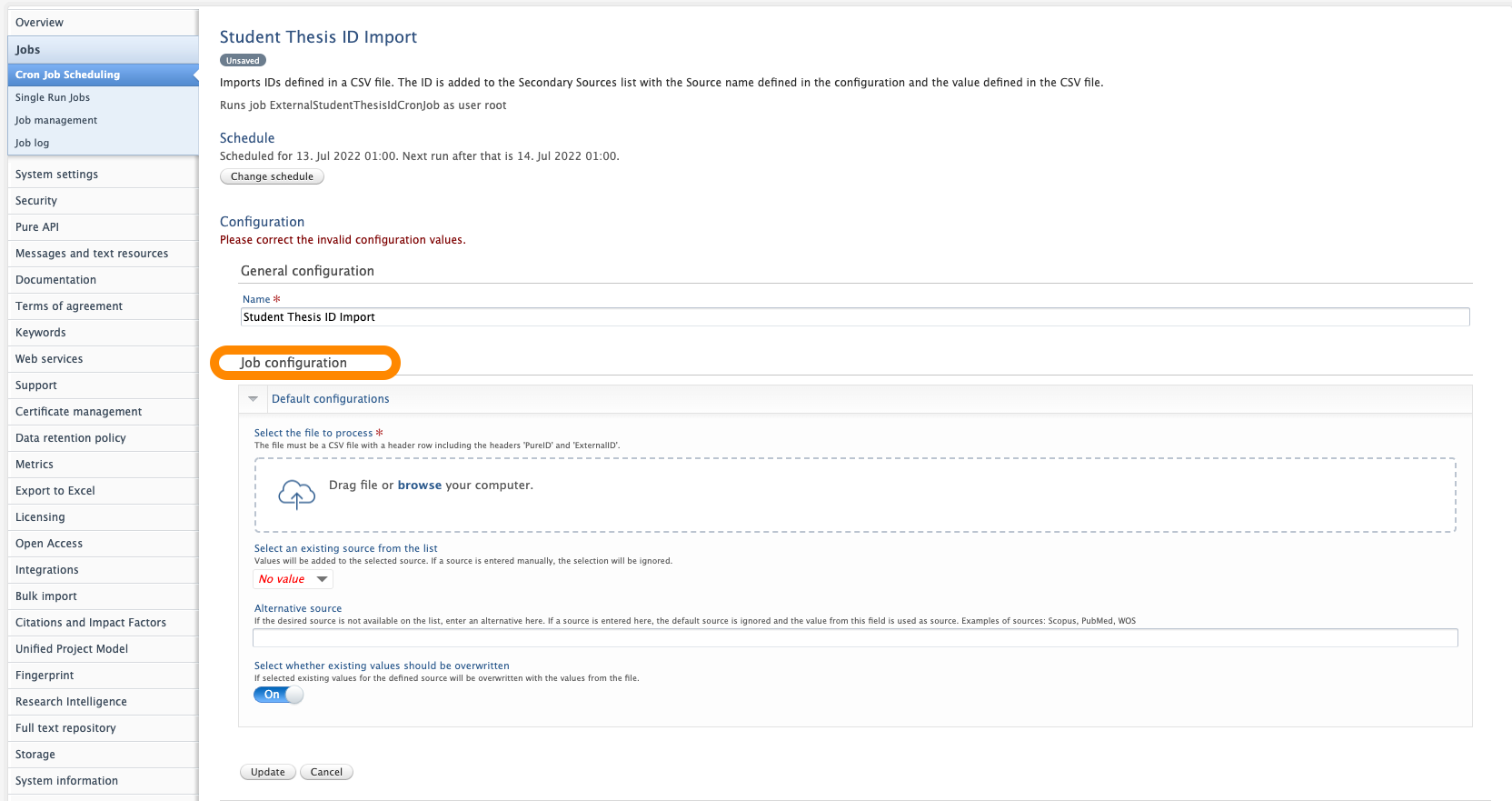
| Field | Description |
|---|---|
| Select the file to process |
File uploaded here must be a CSV file with a header row including the headers 'PureID' and 'ExternalID'; for example:
|
| Select an existing source from the list |
Choose a value from the drop down. This will populate with new sources per the setting 'Alternative source' (as they are added).
|
| Alternative source |
Here you can create a new source (e.g. in the below screenshot, 'TESTING' was created as a 'type' of secondary source).
|
| Select whether existing values should be overwritten | Only enable if you want to override existing values. |
More information