Users as Only Trusted Users
What
Sometimes a user is simply created to a be trusted user and does not need access to Pure otherwise. However, when they log in they get the below error message.
You logged in as TestBecky, but this user has not yet been given permission to use Pure. Please contact your system administrator to gain access.
How
Although you see the above mentioned error, this user should have access to the 'switch user' functionality (as pictured below).
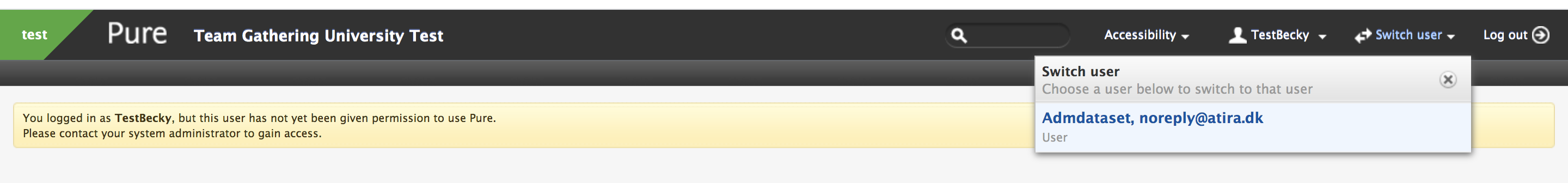
In the drop down under 'switch user', a trusted user should see the names of the person(s) in which they've been assigned to. Clicking on this name will allow them to switch to that person's Pure admin. Once they have done this switch they will assume all that users roles and rights.
NOTE: Once a user with only a trusted user role is removed as a trusted user they will need additional user roles in order to access Pure (or they will continue to see the above mention notice).
More information
KB-19: Difference between User supporter and Trusted user